
Suka dengan CSS menu? cobalah membuat CSS menu anda sendiri.
Berikut ada contoh membuat menu CSS sederhana, untuk proses belajar anda bisa memodifikasinya :)
Code nya:
------------------------------
<?xml version="1.0" encoding="iso-8859-1"?>
<!DOCTYPE html PUBLIC "-//W3C//DTD XHTML 1.1 Strict//EN" "http://www.w3.org/TR/xhtml1/DTD/xhtml1-transitional.dtd">
<html xmlns="http://www.w3.org/1999/xhtml" xml:lang="en" lang="en">
<head>
<meta
http-equiv="Content-Type" content="text/html; charset=ISO-8859-1"/>
<title>DHTML Tab,JavaScript Tab</title>
<style type="text/css">
#tabs {display: block;float: left;width: 160px;}
.panel
{border: solid 1px #D8D8D8;border-top: none;background-color:
#FFFFFF;padding: 0px;width: 158px;overflow: auto;clear: left;}
.tab_bdr{padding:
0px;width: 158px;border: 0px;border: 1px solid #645DB5;height:
4px;margin:0px;background: #645DB5;clear: left;font-size: 0px;}
.tab{font-family:tahoma;
FONT-SIZE:
11px;background:#BA0808;color:#FFFFFF;cursor:pointer;border:none;border-bottom:
1px solid #FFFFFF;height:19px;padding-top:3px;margin:0px;width:60px;
float:left; text-decoration:none;}
.tab_sel{font-family:tahoma;
FONT-SIZE:
11px;background:#645DB5;color:#FFFFFF;cursor:pointer;border:none;border-bottom:1px
solid #645DB5;height:19px;padding-top:3px;margin:0px;width:60px;
float:left; text-decoration:none;}
</style>
<script language="JavaScript" type="text/javascript">
var panels = new Array('panel1', 'panel2'); // IDs of the content panels must be put here
var tabs = new Array('tab1', 'tab2'); // IDs of the tabs must be put here
function displayPanel(nval)
{
for(i = 0; i < panels.length; i++)
{
document.getElementById(panels[i]).style.display = (nval-1 == i) ?
'block':'none';
document.getElementById(tabs[i]).className=(nval-1 == i) ?
'tab_sel':'tab';
}
}
</script>
</head>
<body>
<div id="tabs">
<div id="tab1" class="tab_sel" align="center" onClick="javascript:
displayPanel('1');">Tab 1</div>
<div id="tab2" class="tab" style="margin-left:1px;" align="center"
onClick="javascript: displayPanel('2');">Tab 2</div>
</div>
<div class="tab_bdr"></div> <!-- This is the div used to
show a thick border below the tab and above the panel-->
<div
class="panel" id="panel1" style="display: block">1</div>
<!-- The display panels for the respective tabs can be put here
-->
<div class="panel" id="panel2" style="display: none">2</div>
</body>
</html>
------------------------------
contoh jadi: http://www.ilmuwebsite.com/test/css-tab.htm
Terimakasih
Sumber dari situs Ilmu Website dalam kategori html dengan judul Tab CSS Menu Sederhana

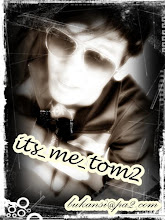

Tidak ada komentar:
Posting Komentar